How Can We Help?
In order to access your result history please login to MyServo and from Inspection menu click on Inspection Result, then look for Sample Groundwater Monitoring and click on it.
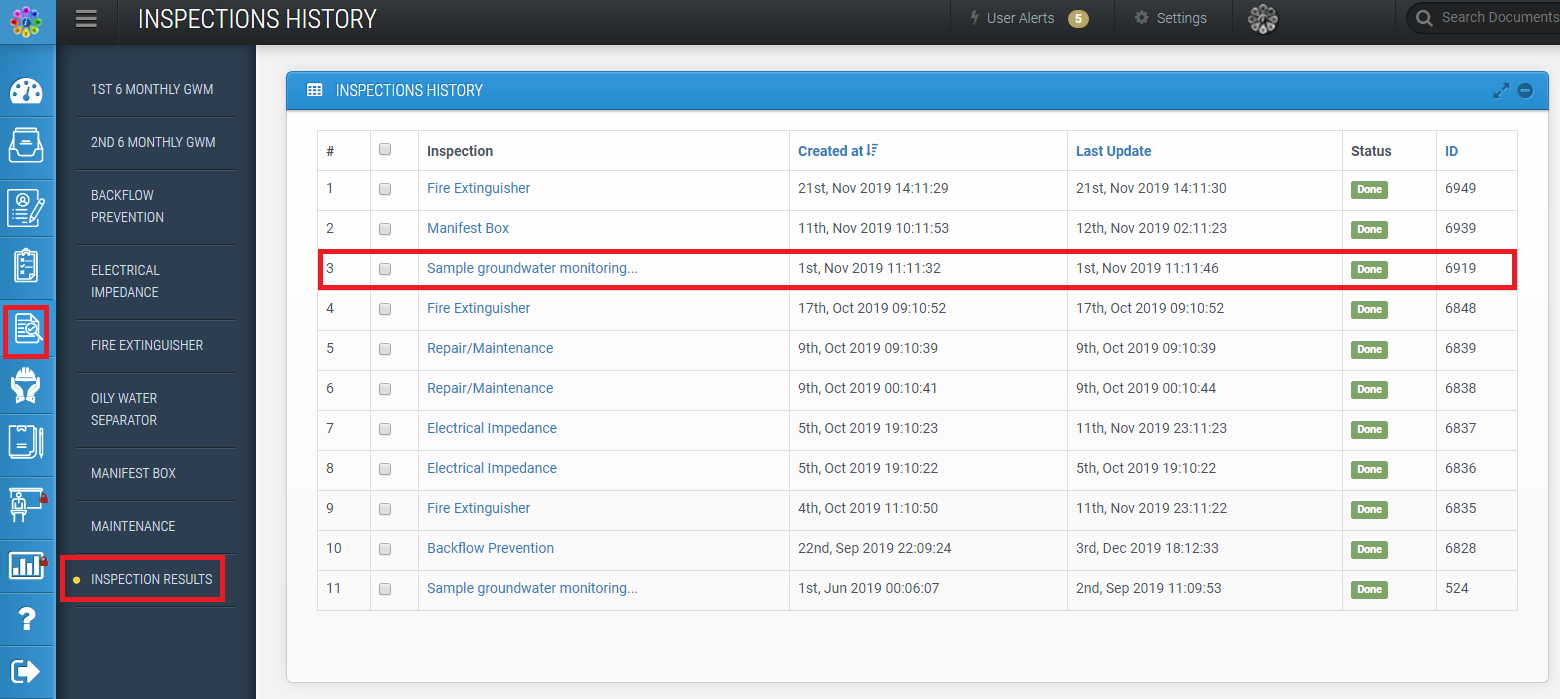
in this menu you can see more details about the test include inspector information and test date and in order to download or print the official report you need to click on Print
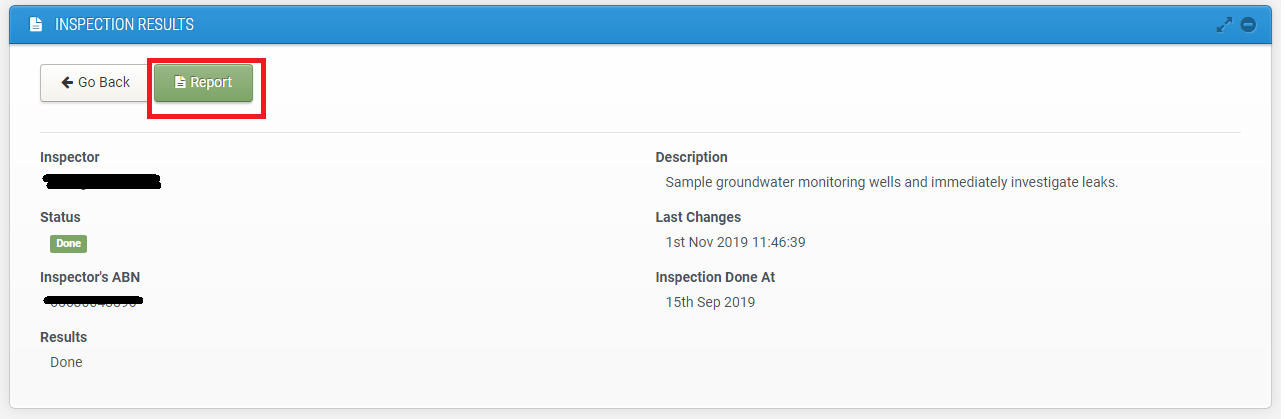
In this page you can see the official result which you can keep for your record or to provide to ARA.
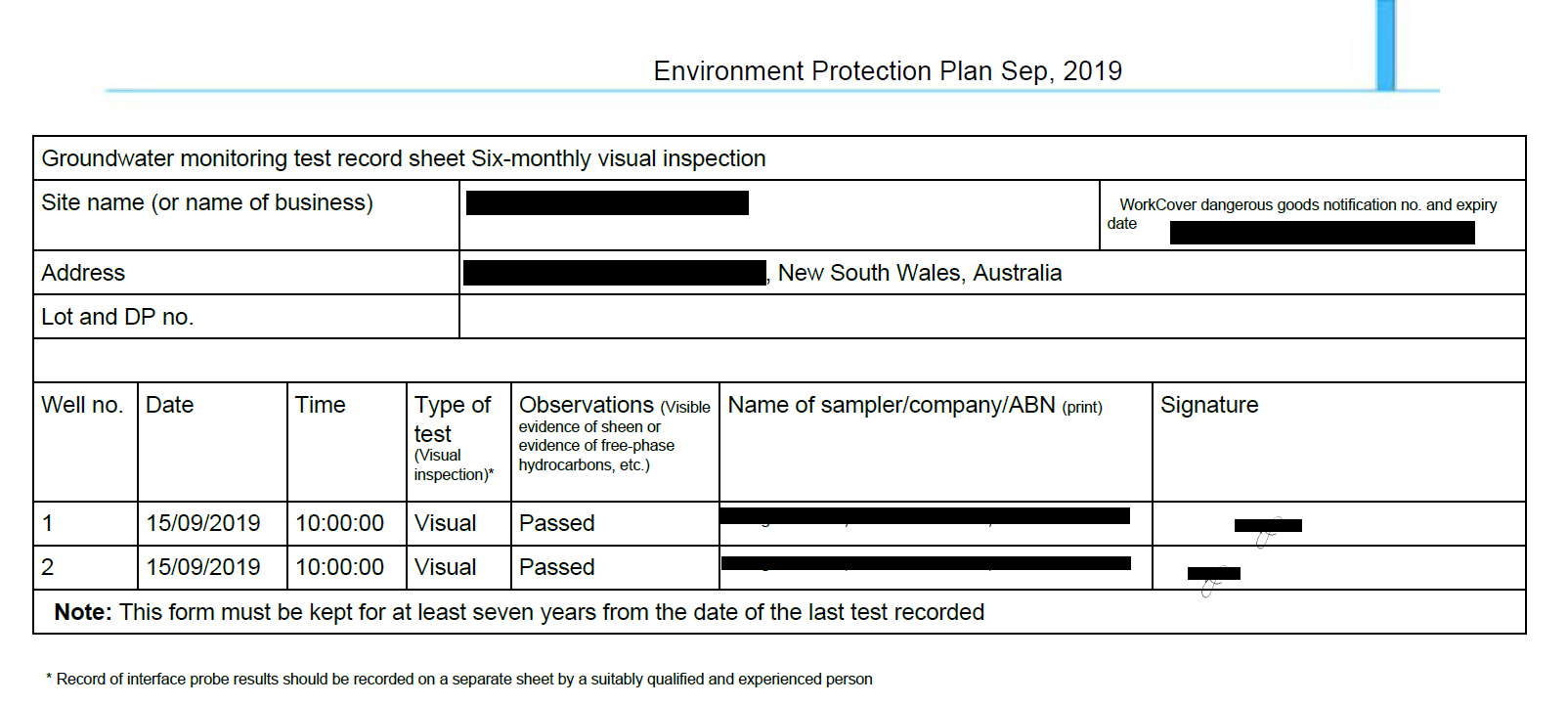
If you would like to know more about groundwater monitoring inspection please watch below video.

